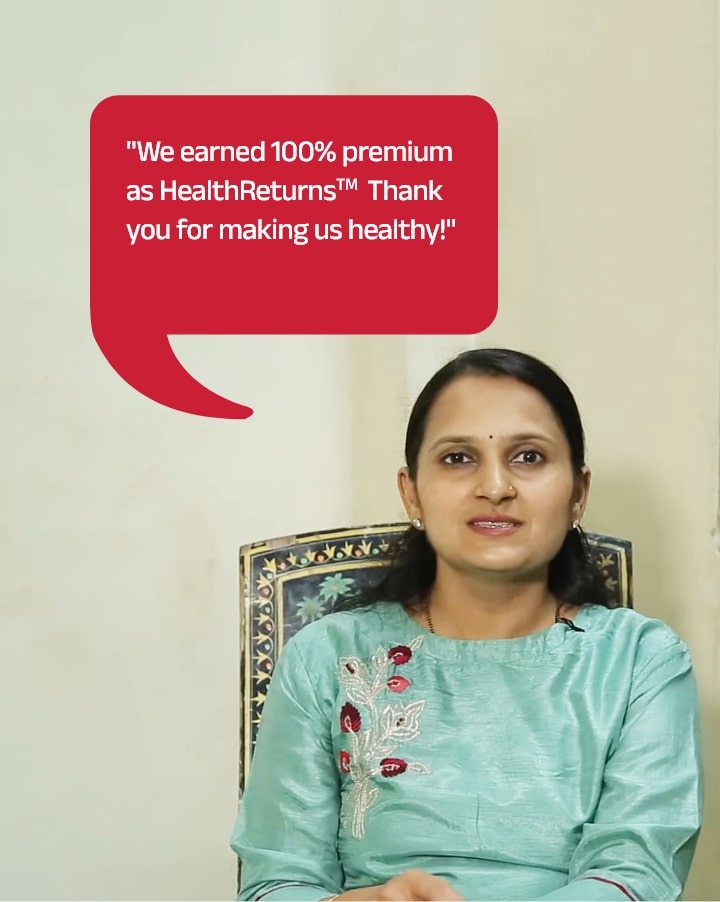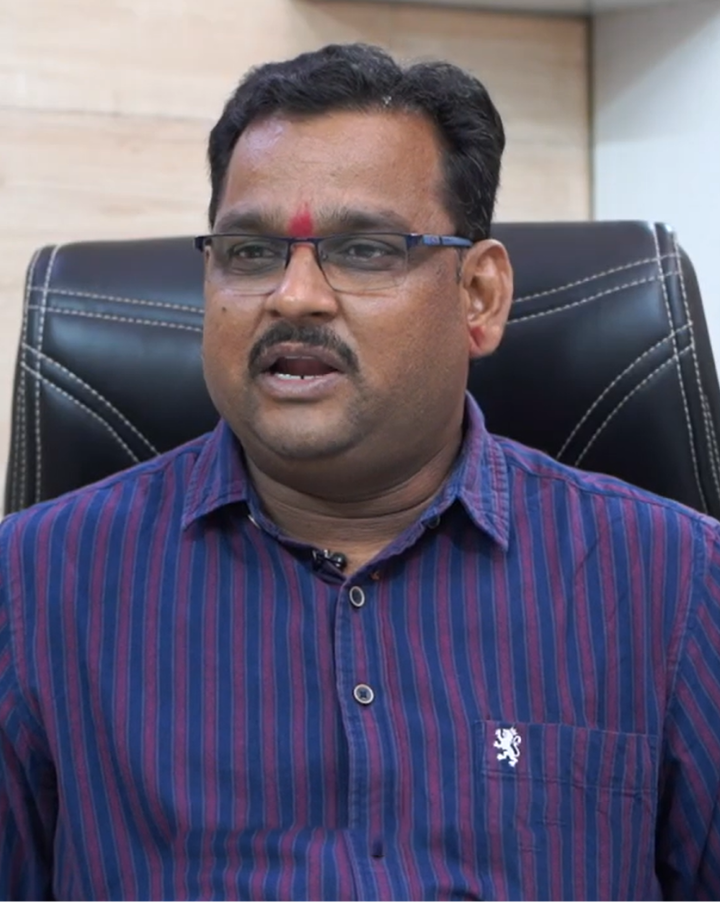-
Loans
-
Housing Finance
-
Related Reads
 What is Mortgage Loan?
What is Mortgage Loan? Home Improvement Loan: Everything You Need to Know
Home Improvement Loan: Everything You Need to Know What is a Loan Against Property?
What is a Loan Against Property?
-
Personal Finance
-
Personal Loan Eligibility Calculator
Are you eligible for a Personal Loan? Find out now!
CALCULATE NOWRelated Reads What is Personal Loan?
What is Personal Loan? Instant Personal Loan In India – What Is It And How To Apply?
Instant Personal Loan In India – What Is It And How To Apply? Debt Consolidation With a Personal Loan
Debt Consolidation With a Personal Loan
-
SME Finance
-
Related Reads
 Types of MSME Loans for Your Business
Types of MSME Loans for Your Business A Guide to Startup Business Loans
A Guide to Startup Business Loans Things to Include In Your Business Loan Application
Things to Include In Your Business Loan Application
- Back
-
Housing Finance
-
Investments
-
Mutual Funds
-
-
Related Reads
 Mutual Funds for NRIs: 4 Tax Rules You Should Know
Mutual Funds for NRIs: 4 Tax Rules You Should Know Systematic Investment Plan: Meaning, Advantages & Disadvantages
Systematic Investment Plan: Meaning, Advantages & Disadvantages Liquid Funds – Working, Benefits And Taxation
Liquid Funds – Working, Benefits And Taxation
-
-
Stocks & Securities
-
Related Reads
 Understanding Bonds & Types of Bonds
Understanding Bonds & Types of Bonds Working of the trade price in the stock market
Working of the trade price in the stock market What is a Stockbroker? - Types & Their Role in Stock Market
What is a Stockbroker? - Types & Their Role in Stock Market
-
FD & Digital Gold
-
Related Reads
 What Is FD? - Complete Guide on Fixed Deposit
What Is FD? - Complete Guide on Fixed Deposit Tax Saving FD - 10 Interesting Facts about Tax Saving Fixed Deposits
Tax Saving FD - 10 Interesting Facts about Tax Saving Fixed Deposits Fixed Deposits (FD) Benefits & Features
Fixed Deposits (FD) Benefits & Features
-
Tax Solutions
-
Related Reads
 What Is FD? - Complete Guide on Fixed Deposit
What Is FD? - Complete Guide on Fixed Deposit Tax Saving FD - 10 Interesting Facts about Tax Saving Fixed Deposits
Tax Saving FD - 10 Interesting Facts about Tax Saving Fixed Deposits Income Tax on Interest on Fixed Deposit: What You Need to Know
Income Tax on Interest on Fixed Deposit: What You Need to Know
- Back
-
Mutual Funds
-
Insurance
-
Life Insurance
-
Human Life Value Calculator
Find out how much life insurance you need with our Human Life calculator
CALCULATE NOWRelated Reads What is Insurance ? Your Guide to Understanding Insurance in India
What is Insurance ? Your Guide to Understanding Insurance in India Insurance for Children: Does a Child Need Life Insurance?
Insurance for Children: Does a Child Need Life Insurance? All you need to know about Unit Linked Insurance Plans
All you need to know about Unit Linked Insurance Plans
-
Health Insurance
-
Related Reads
 Super Top-Up Health Insurance Cover – All You Need to Know
Super Top-Up Health Insurance Cover – All You Need to Know Health Insurance for Senior Citizens
Health Insurance for Senior Citizens Maternity Insurance Plans – What it is All About
Maternity Insurance Plans – What it is All About
-
Motor Insurance
-
Related Reads
 What is Motor Insurance? - Car Coverage, Claims & More
What is Motor Insurance? - Car Coverage, Claims & More Different Types of Car Insurance Policies and Their Coverage
Different Types of Car Insurance Policies and Their Coverage Common Exclusions that Your Car Insurance Will Not Cover
Common Exclusions that Your Car Insurance Will Not Cover
- Back
-
Life Insurance
-
Payments
-
Tools
-
My Track
-
Related Reads
 What is Mortgage Loan?
What is Mortgage Loan? All You Need to Know About Mutual Fund Expense Ratio
All You Need to Know About Mutual Fund Expense Ratio Insurance for Children: Does a Child Need Life Insurance?
Insurance for Children: Does a Child Need Life Insurance?
-
ABC Of Money
-
ABC of Money
View All -
Related Reads
 What is Mortgage Loan?
What is Mortgage Loan? All You Need to Know About Mutual Fund Expense Ratio
All You Need to Know About Mutual Fund Expense Ratio Insurance for Children: Does a Child Need Life Insurance?
Insurance for Children: Does a Child Need Life Insurance?
-
-
ABC Of Calculators
-
ABC Of Calculators
View All -
Related Reads
 What is Mortgage Loan?
What is Mortgage Loan? All You Need to Know About Mutual Fund Expense Ratio
All You Need to Know About Mutual Fund Expense Ratio Insurance for Children: Does a Child Need Life Insurance?
Insurance for Children: Does a Child Need Life Insurance?
-
- Back
-
My Track
-
Quick Services
Life Insurance
Health Insurance
Mutual Fund
Home Finance
Personal Finance
- Personal
- Business
-
Corporates
-
Advisors
-
Investments
- Mutual Funds Advisors
- Stocks & Securities Advisors
-
Complete Money Solutions
- Select Advisor

-
Tools & Calculators
- Calculators
- SIP Calculator
- EMI Calculator
- Flexi Loan
- Money View
- Hybrid Funds
- Fund Of Funds
- Index Funds

Popular Searches
Trending Plans
Most Visited Product
Our Financial Solutions







Life Insurance
Health Insurance
Mutual Funds
Stock & Securities
Housing Finance
Personal Finance
SME Finance
 Home Loan
Home Loan
Make your dream of owning a home a reality
 Balance Transfer
Balance Transfer
Find a better interest rate for your existing home loan
 Top-up Home Loan
Top-up Home Loan
Get the extra cash you need to finance your dream home
 Loan Against Property
Loan Against Property
Empower your financial goals with the assets you already own
 Construction Finance
Construction Finance
Finance your real estate project from foundation to finish
Quick Links



Related Reads




All You Need To Know About Insurance
Policy
Mauris Porta Arcu Id Tortor Pulvinar Cursus. Mattis

All You Need To Know About Insurance
Policy
Mauris Porta Arcu Id Tortor Pulvinar Cursus. Mattis

All You Need To Know About Insurance
Policy
Mauris Porta Arcu Id Tortor Pulvinar Cursus. Mattis
 Personal Loan
Personal Loan
Get a Personal Loan instantly without any collateral
 Aditya Birla SBI Card
Aditya Birla SBI Card
Get rewarded every time you shop
 Flexi Loan
Flexi Loan
Get a flexible loan that adapts to your needs
Quick Links


Related Reads




All You Need To Know About Insurance
Policy
Mauris Porta Arcu Id Tortor Pulvinar Cursus. Mattis

All You Need To Know About Insurance
Policy
Mauris Porta Arcu Id Tortor Pulvinar Cursus. Mattis

All You Need To Know About Insurance
Policy
Mauris Porta Arcu Id Tortor Pulvinar Cursus. Mattis
 Line of Credit
Line of Credit
Access the funds you need to grow your business
 Unsecured Business Loan
Unsecured Business Loan
Get a loan for your business needs without providing collateral
 Secured Business Loan
Secured Business Loan
Get loans for all of your business needs at attractive rates
 Working Capital Demand Loan
Working Capital Demand Loan
Meet your business’s financial needs from a dependable source
 Supply Chain Financing Solutions - Invoice
Discounting
Supply Chain Financing Solutions - Invoice
Discounting
Ensure your business always has a smooth cash flow
Quick Links

Business Loan EMI Calculator
Mauris Porta Arcu Id Tortor Pulvinar Cursus. Mattis, Diam Id.
CALCULATE NOW
Related Reads




All You Need To Know About Insurance
Policy
Mauris Porta Arcu Id Tortor Pulvinar Cursus. Mattis

All You Need To Know About Insurance
Policy
Mauris Porta Arcu Id Tortor Pulvinar Cursus. Mattis

All You Need To Know About Insurance
Policy
Mauris Porta Arcu Id Tortor Pulvinar Cursus. Mattis
 Debt Funds
Debt Funds
Mauris Porta Arcu Id Tortor Pulvinar Cursus.
 Equity Funds
Equity Funds
Mauris Porta Arcu Id Tortor Pulvinar Cursus.
 ETF Funds
ETF Funds
Mauris Porta Arcu Id Tortor Pulvinar Cursus.
 Hybrid Funds
Hybrid Funds
Mauris Porta Arcu Id Tortor Pulvinar Cursus.
 Fund Of Funds
Fund Of Funds
Mauris Porta Arcu Id Tortor Pulvinar Cursus.
 Index Funds
Index Funds
Mauris Porta Arcu Id Tortor Pulvinar Cursus.
Related Reads




All You Need To Know About Insurance
Policy
Mauris Porta Arcu Id Tortor Pulvinar Cursus. Mattis

All You Need To Know About Insurance
Policy
Mauris Porta Arcu Id Tortor Pulvinar Cursus. Mattis

All You Need To Know About Insurance
Policy
Mauris Porta Arcu Id Tortor Pulvinar Cursus. Mattis
Calculators View All
 SIP Calculator
SIP Calculator
Mauris Porta Arcu Id Tortor Pulvinar Cursus.
 EMI Calculator
EMI Calculator
Mauris Porta Arcu Id Tortor Pulvinar Cursus.
 Flexi Loan
Flexi Loan
Mauris Porta Arcu Id Tortor Pulvinar Cursus.
Money View
Related Reads




All You Need To Know About Insurance
Policy
Mauris Porta Arcu Id Tortor Pulvinar Cursus. Mattis

All You Need To Know About Insurance
Policy
Mauris Porta Arcu Id Tortor Pulvinar Cursus. Mattis

All You Need To Know About Insurance
Policy
Mauris Porta Arcu Id Tortor Pulvinar Cursus. Mattis
 Life Insurance
Life Insurance
 Mutual Fund
Mutual Fund
 Health Insurance
Health Insurance
 Home Finance
Home Finance
 Personal Finance
Personal Finance
 Term Plan
Term Plan
Bring security and peace to life’s unpredictability
 Retirement Plan
Retirement Plan
Get a guaranteed regular pension plus a lump sum on plan maturity
 Savings Plan
Savings Plan
Build wealth over time with disciplined savings
 Child Plan
Child Plan
Ensure your child’s future with a combo of investment and insurance
 ULIP
ULIP
Get the benefits of insurance and wealth creation in one convenient plan

Related Reads




All You Need To Know About Insurance
Policy
Mauris Porta Arcu Id Tortor Pulvinar Cursus. Mattis

All You Need To Know About Insurance
Policy
Mauris Porta Arcu Id Tortor Pulvinar Cursus. Mattis

All You Need To Know About Insurance
Policy
Mauris Porta Arcu Id Tortor Pulvinar Cursus. Mattis

Related Reads




All You Need To Know About Insurance
Policy
Mauris Porta Arcu Id Tortor Pulvinar Cursus. Mattis

All You Need To Know About Insurance
Policy
Mauris Porta Arcu Id Tortor Pulvinar Cursus. Mattis

All You Need To Know About Insurance
Policy
Mauris Porta Arcu Id Tortor Pulvinar Cursus. Mattis


Mutual Fund Lumpsum Calculator
Mauris Porta Arcu Id Tortor Pulvinar Cursus. Mattis, Diam Id.
CALCULATE NOW
Related Reads




All You Need To Know About Insurance
Policy
Mauris Porta Arcu Id Tortor Pulvinar Cursus. Mattis

All You Need To Know About Insurance
Policy
Mauris Porta Arcu Id Tortor Pulvinar Cursus. Mattis

All You Need To Know About Insurance
Policy
Mauris Porta Arcu Id Tortor Pulvinar Cursus. Mattis
 Open Demat Account
Open Demat Account
Create a Demat Account and start investing
 IPO Calender
IPO Calender
Stay up-to-date with current and upcoming IPOs
Quick Links

Related Reads




All You Need To Know About Insurance
Policy
Mauris Porta Arcu Id Tortor Pulvinar Cursus. Mattis

All You Need To Know About Insurance
Policy
Mauris Porta Arcu Id Tortor Pulvinar Cursus. Mattis

All You Need To Know About Insurance
Policy
Mauris Porta Arcu Id Tortor Pulvinar Cursus. Mattis
 Debt Funds
Debt Funds
Diversify your portfolio and reduce risk with Debt Funds
 Equity Funds
Equity Funds
The smart way to invest in the stock market
 ETF Funds
ETF Funds
Invest easily, diversify wisely, and grow your wealth
 Hybrid Funds
Hybrid Funds
Strike the perfect balance between growth and stability
 Fund Of Funds
Fund Of Funds
Maximise your returns with Fund of Funds
 Index Funds
Index Funds
Follow the benchmark of smart investors to grow your wealth


Mutual Fund Lumpsum Calculator
Mauris Porta Arcu Id Tortor Pulvinar Cursus. Mattis, Diam Id.
CALCULATE NOW
Related Reads




All You Need To Know About Insurance
Policy
Mauris Porta Arcu Id Tortor Pulvinar Cursus. Mattis

All You Need To Know About Insurance
Policy
Mauris Porta Arcu Id Tortor Pulvinar Cursus. Mattis

All You Need To Know About Insurance
Policy
Mauris Porta Arcu Id Tortor Pulvinar Cursus. Mattis

Popular Searches
Trending Plans
Our Financial Solutions







Life Insurance
Health Insurance
Mutual Funds
Stock & Securities
Housing Finance
Personal Finance
SME Finance
Related Reads



All You Need To Know About Insurance Policy

All You Need To Know About Insurance Policy
Step 1
Step 2
Step 3
Finish



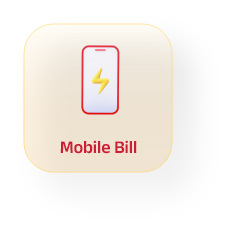
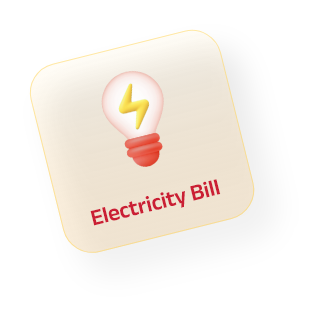

Pay with Ease Over a Phone Call
No internet, no Smartphone needed. Make payments with UPI simply through a phone call. Payments made easy with ABCD App!
How to Pay on Call with UPI123?
Follow a few simple steps for easy payments over the call.
1
step
Call on +91 80 45163563
2
step
Select Mode of Transaction
3
step
Enter UPI PIN to pay
Pay without the internet withUPI 123
-
Transfer money to anyone
-
Utility bill payments
-
FASTag recharge
-
Mobile recharge
-
Insurance payment
-
EMI recollection
-
Cash on delivery collection



How to start paying with ABCD App?
You can power your payments via the ABCD app with just a few simple steps.

Download theABCD App
Start by downloading the digital-first ABCD app and unlock a world of convenience
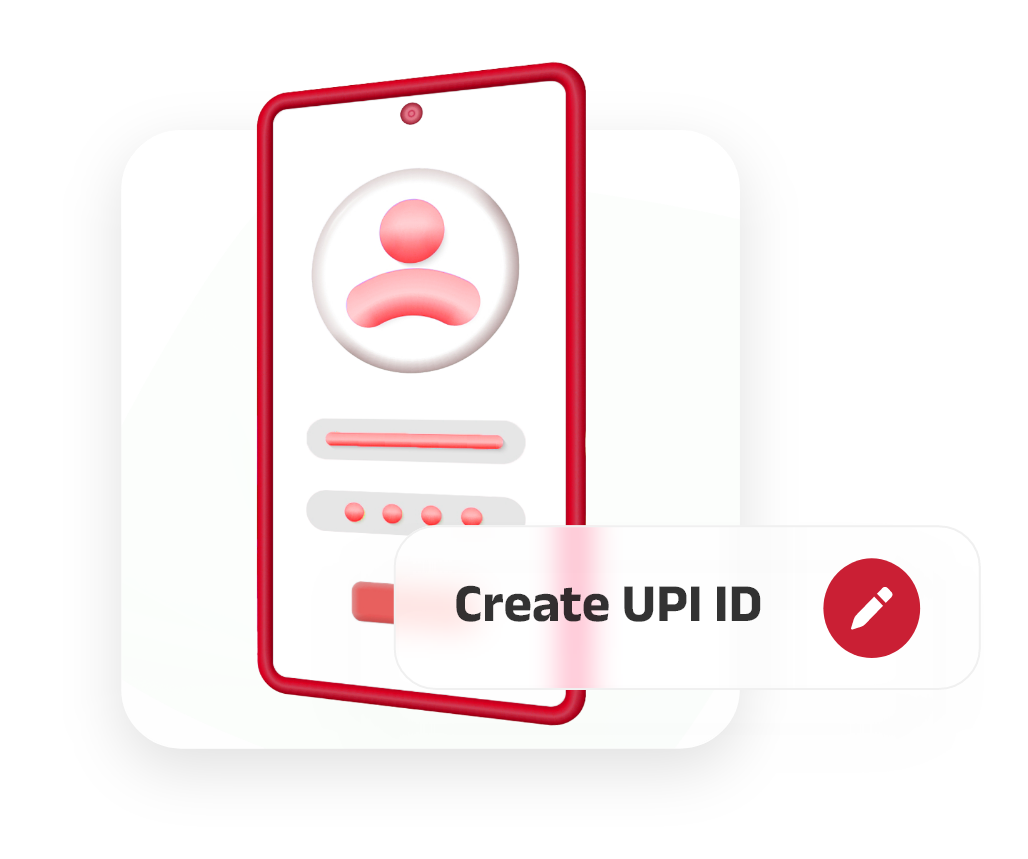
Create UPI ID
Create UPI Id to facilitate easy and secure fund transfers.

Link Your Bank Account
Link bank a/c in 1 click for uninterrupted payment services.

Ready to Go
That’s all! Empower your payments in a click with the ABCD app.
Aditya Birla’s Trust, you can rely on with confidence!
Trust
Bank on Aditya Birla’s trusted platform as your payment partner for hassle-free transactions.
Security
Experience secured payment gateways and pay without worries!
Safety
Protect your data from frauds and cybercrimes with a completely safe payment experience
Hear what our customers have to say
Feedback from the voices that drive innovation, inspiration and dedication - our customers


Mauris Porta Arcu Id Tortor Pulvinar Cursus. Duis Mattis, Diam Id . Sit Amet. Donec Velit Massa Pharetra A Elementum Sed Mattis Vel Tortor. Ac Neque Ut Purus Sed Nulla Felis Pharetra. Lobortis Aliquet Tortor Suspendisse Urna Mauris Justo Volutpat Odio. Dignissim Orci Ante Mattis Scelerisque Lacus Amet.


Kavya Mehra
Aditya Birla Health Insurance Customer



Mauris Porta Arcu Id Tortor Pulvinar Cursus. Duis Mattis, Diam Id . Sit Amet. Donec Velit Massa Pharetra A Elementum Sed Mattis Vel Tortor. Ac Neque Ut Purus Sed Nulla Felis Pharetra. Lobortis Aliquet Tortor Suspendisse Urna Mauris Justo Volutpat Odio. Dignissim Orci Ante Mattis Scelerisque Lacus Amet.


Kavya Mehra
Aditya Birla Health Insurance Customer



Mauris Porta Arcu Id Tortor Pulvinar Cursus. Duis Mattis, Diam Id . Sit Amet. Donec Velit Massa Pharetra A Elementum Sed Mattis Vel Tortor. Ac Neque Ut Purus Sed Nulla Felis Pharetra. Lobortis Aliquet Tortor Suspendisse Urna Mauris Justo Volutpat Odio. Dignissim Orci Ante Mattis Scelerisque Lacus Amet.


Kavya Mehra
Aditya Birla Health Insurance Customer



Mauris Porta Arcu Id Tortor Pulvinar Cursus. Duis Mattis, Diam Id . Sit Amet. Donec Velit Massa Pharetra A Elementum Sed Mattis Vel Tortor. Ac Neque Ut Purus Sed Nulla Felis Pharetra. Lobortis Aliquet Tortor Suspendisse Urna Mauris Justo Volutpat Odio. Dignissim Orci Ante Mattis Scelerisque Lacus Amet.


Kavya Mehra
Aditya Birla Health Insurance Customer

FAQs
UPI 123Pay is a Suite of solutions developed for Non Smart phone / feature phone users to use the UPI without internet connectivity.
No, you do not require a smartphone for a UPI Payment using UPI 123PAY.
Internet is not required for making payments through Feature Phone.
While registration of your account with UPI 123PAY, you have to setup a 4-6 digit UPI PIN.
Customer have to enter UPI PIN every time he makes the transactions. Note: If the customer already has a UPI PIN, they can use same UPI PIN.
UUPI PIN is a 4-6 digit pass code you create/set during first time registration with the Mobile App/IVR/any other channel. You have to enter this UPI-PIN to authorize all bank transactions. (Note: Banks issued MPIN is different from the UPI UPI-PIN) Note: Please do not share your UPI-PIN with anyone.
If customer enter wrong UPI PIN, transaction will fail and you have to start the process again. In case customer enter wrong UPI PIN multiple times, bank will temporarily block sending money using UPI form his Bank Account
Follow the below mentioned steps:
-
Customer has to call on the IVR number
Select the language by clicking on the number that refers to the language
Choose to register your bank account
Customer has to enter debit card details
Customer has to enter UPI PIN
Yes, you can change or reset your UPI PIN for UPI 123PAY. Below are the steps to change or reset your UPI PIN for UPI 123PAY:
-
Customer has to call on the IVR number
Go to settings (Manage your account)
Click on the number that refers to update UPI PIN
Then you are required to enter your current UPI PIN and then enter your new UPI PIN twice
Your UPI PIN has been changed successfully
IVR is one of the methods to make UPI transactions through feature phones.
You will dial a number from your feature phone/smartphone and hear voice menu for various services. Select service you want to use, validate the beneficiary and enter UPI PIN for a successful transaction.
Yes, customer can select languages from a list of languages provided to them while using UPI 123PAY. The below mentioned languages are supported on UPI 123 PAY:
-
English
Hindi
Kannada
Tamil
Bengali
Malayalam
Telegu
More languages will be added soon
Step 1
Step 2
Step 3
Finish
Investment Recommendations Under 80C

Download the ABCD App
Unlock Financial Tools, Investment Insights, And Expert Guidance – All In One Convenient App.
Get The Link To Download The App

OTP Verfication
Enter the Verification Code sent to
+91-9876543210 CHANGE NUMBERVerification Code sent expires in 59 Seconds
RESEND OTP
 1800-270-7000
1800-270-7000































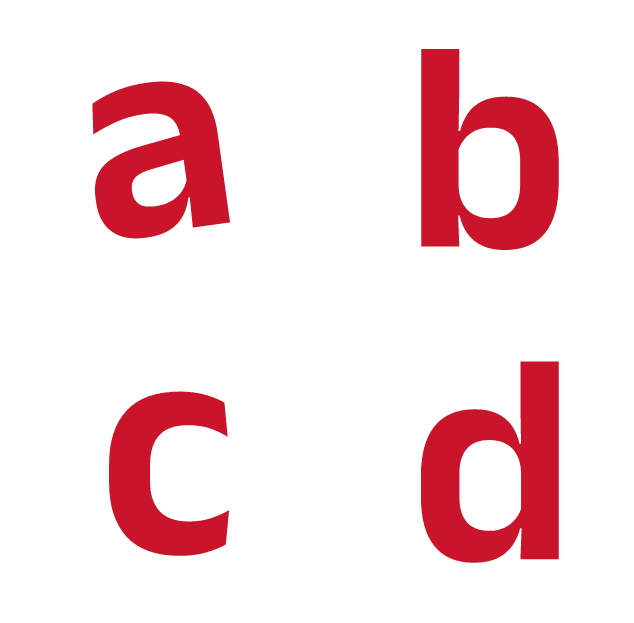








 PlayStore
PlayStore





 INVESTMENTS
INVESTMENTS
 LOANS
LOANS
 PAYMENTS
PAYMENTS
 QUICK
SERVICES
QUICK
SERVICES
 HEALTH INSURANCE
HEALTH INSURANCE