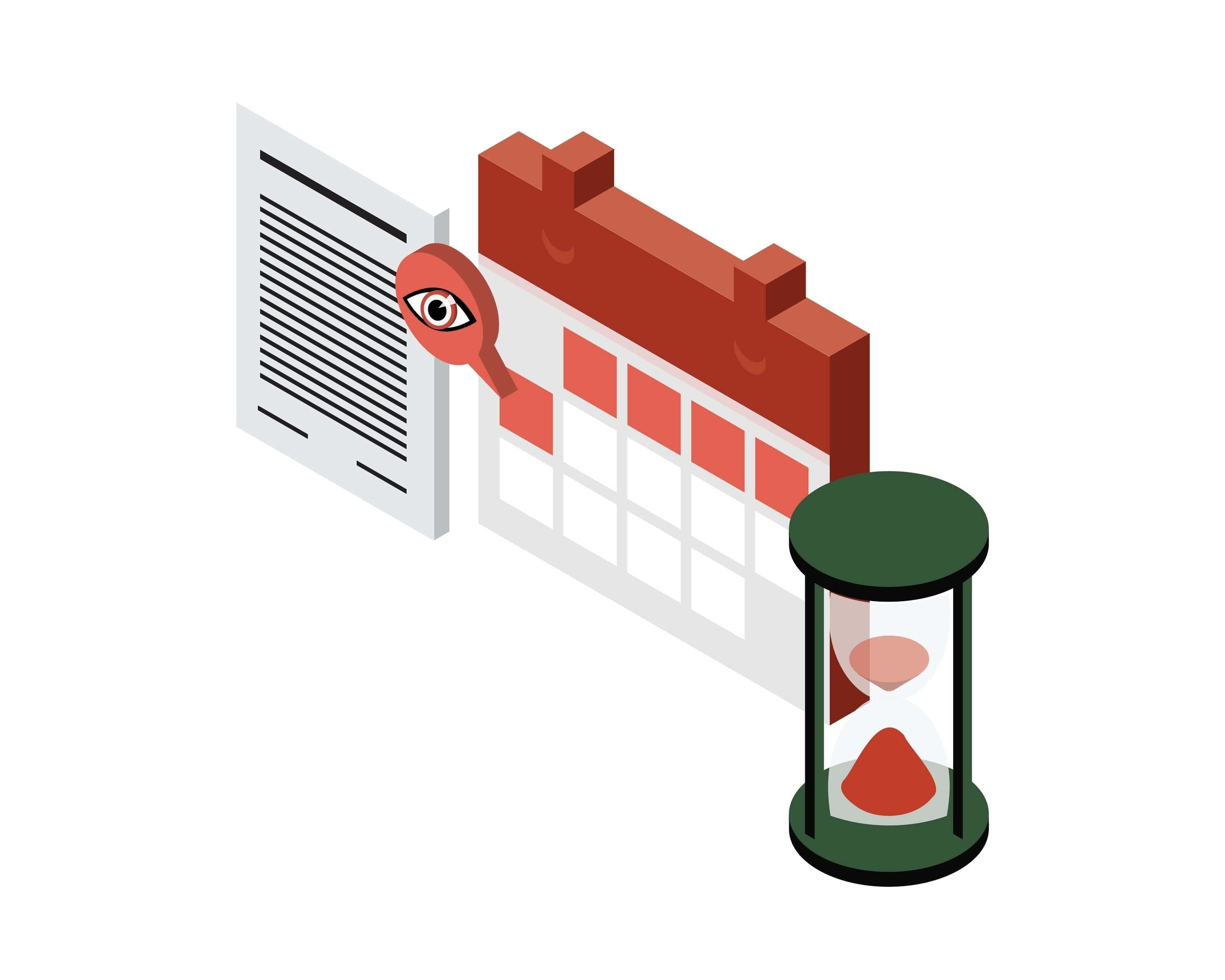Health emergencies can be stressful—but claiming your health insurance doesn’t have to be. At Aditya Birla Health Insurance (ABHI), we want to make the claims process as clear and hassle-free as possible for you and your loved ones.
Whether you are planning a surgery in advance or dealing with an unexpected hospitalization, this simple guide will walk you through every step of the claims process—cashless or reimbursement—so you know exactly what to do, when to do it, and how we’ll help you every step of the way.
Let’s begin.
Step 1: Intimate Your Claim — Let Us Know First
The first thing you should do—whether your treatment is planned or sudden—is let us know. This is called “claim intimation,” and it helps us initiate your support journey early.
For planned treatments: Inform us at least 48 hours before admission.
For emergencies: Inform us within 24 hours after hospitalization.
You can do this easily through any of the following ways:
Step 2: Choose Your Claim Type — Cashless or Reimbursement?
There are two ways to get your hospital expenses covered, depending on where you're getting treated:
Option A: Cashless Claim — No Upfront Payments at Network Hospitals
Cashless claims are the simplest way to settle bills—because we do it directly with the hospital. This is available only at network hospitals that are part of ABHI’s hospital network.
Here’s how to raise a cashless claim:
- Open the Activ Health App or visit the ABHI Website
- Go to the “Claims” section and select “Cashless Claim”
- Select the insured person and enter hospital details
- Submit the pre-authorization form online
Once you reach the hospital:
- Show your ABHI eCard at the hospital’s insurance desk (available on the Activ Health App)
- The hospital will send us a request, and we’ll coordinate the approval process
- You don’t need to pay anything except for non-payable items like personal expenses
Cashless Claims get processed within 1 hour for initial request and 3 hours for discharge.
Option B: Cashless Anywhere Claim — Inform Your Hospital First
Cashless Anywhere is a cashless claim process – where you need to register the claim for informing the hospital prior hospitalization. Once the case is intimated, our team will connect with respective hospitals for initiating the cashless hospitalization journey.
Here’s how to raise a cashless anywhere claim:
- Log in to the Activ Health App or Website
- Go to “Claims” and select “Reimbursement Claim”
- Choose the relevant insured member and hospitalization case
- Upload the list of documents/details required in PDF format
- Once claim is registered, our service provider will communicate the claim intimation with respective hospital for smooth procedure
Customers can also raise the request to provide a cashless claim facility at the desired hospital through the Contact Centre:
- Planned Hospitalization - At least 48 hours before hospitalization.
- Emergency Hospitalization - Within 48 hours of Hospitalization. Cashless anywhere will be applicable on emergency hospitalization for length of stays 3 or more days
Documents/Details you’ll need:
- Policy number
- Patient details (Name of Member, Member ID, Patient Contact No., Patient Email ID)
- Hospital details (Name of hospital, Address, State, Pincode, Contact details)
- Hospitalization details (Ailment details, Expected date of admission, Expected duration of hospitalization, Expected cost of hospitalization)
Option C: Reimbursement Claim — When You Pay First
If you're admitted to a non-network hospital or didn't get a chance to apply for cashless, you can still make a reimbursement claim after treatment.
Here’s how to raise a reimbursement claim:
- Log in to the Activ Health App or ABHI Website
- Go to “Claims” and select “Reimbursement Claim”
- Choose the insured person and enter the hospitalization details
- Upload the hospital bills and required documents (in PDF format) (for Digital Claim submission, you don't need to courier/send physical documents)
Documents you’ll need:
- Final hospital bill with detailed breakup
- Discharge summary or day-care summary
- Doctor’s consultation papers
- Investigation and diagnostic reports
- Indoor case papers (if applicable)
- All bill receipts
- Implant sticker (if any)
- PAN & Aadhaar card or CKYC form and number
- Cancelled cheque with proposer’s name / bank passbook (for KYC)
- In case of death: Death certificate, nominee’s documents, and legal heir proof
- Employer ID (if it’s a group policy)
- FIR / MLC report (in case of accident-related claims)
- Reason for delayed submission if filed beyond 30 days from discharge
Once submitted, we’ll verify your claim and notify you about the status via SMS, email, or app updates. Claims will be processed within 15 days of receiving complete documentation.
You can initiate Claim Registration via Active Health app/ABHI website/WhatsApp
- Send Hi to “8828800035” from register contact number
- Click on view options
- Click on Claim Details
- Click on Raise a Claim for Claim Registration
- Select respective member name against which claim needs to be register
- Select claim type and submit mandatory documents.
- Select Cover name and hospital details
- Upload KYC documents and submit.
Step 3: Submit Additional Documents If Asked
Sometimes, we may need a few more documents or clarifications. Here’s how you can submit them easily via WhatsApp:
- Send “Hi” to 8828800035 from your registered mobile number
- Select your policy number (if more than one is linked)
- Go to “Other Services” → “Claim Details” → “Query Submission”
- Choose the insured member and claim number
- View the queries and click “Yes” to continue (only PDF format allowed)
- Upload the requested documents
Once received, we’ll notify you of a successful upload.
Step 4: Claiming Pre and Post Hospitalization Expenses
ABHI also covers medical expenses that occur before or after your hospital stay. These are called “pre-hospitalization” and “post-hospitalization” expenses.
To claim them:
- Log in to the Activ Health App or ABHI Website
- Go to “Claims” and select “Reimbursement Claim”
- Choose the relevant insured member and hospitalization case
- Upload the required documents in PDF format:
Required documents include:
- Signed and stamped Claim Form
- Doctor’s prescription
- Pre- and post-hospitalization bills and receipts
- Diagnostic reports and consultation papers
- Cancelled cheque with proposer’s name OR nominee’s bank details (in case of death)
Once you verify your KYC details, preview and submit the claim. You’ll be able to track its status online.
Step 5: Track Your Claim Status Easily Online
Once you’ve submitted your claim, you can stay updated on your claim progress at any time with our online claim tracking tool.
Here’s how you can track your claim:
You’ll be able to see if your claim is under review, approved, or if any additional documents are needed. We’ll also keep you updated through SMS and email notifications.
For the fastest updates, you can also use the Activ Health App to track your claims on the go.
Tip: Always keep your Claim ID handy after submission—it helps you track or follow up on your claim faster.
Cashless vs. Reimbursement: What’s the Difference?
| Aspect | Cashless Claim | Reimbursement Claim |
| Where it works | Network hospitals only | Any hospital (network or non-network) |
| Who pays first? | ABHI pays hospital directly | You pay first, then we reimburse |
| Speed | Fastest, less paperwork | Takes longer, needs full documentation |
| Paperwork | Minimal | You must collect and upload all papers |
Tips to Make Your Claim Smoother
- Always check if your hospital is in the ABHI network before admission
- Use the Activ Health App for fast, paperless claim submissions
- Review hospital bills before signing or paying anything
- Don’t leave behind original prescriptions, reports, or receipts
- Read your policy terms to know what’s covered and what’s not
- Once claim is submitted online, you don’t need to send physical documents
Need Help? We’re Always Here.
Have a question or need assistance with your claim? Our customer support team is here for you 24x7.
We’re committed to making your health insurance claim as smooth as possible—so you can focus on recovery, not paperwork.






 1800-270-7000
1800-270-7000